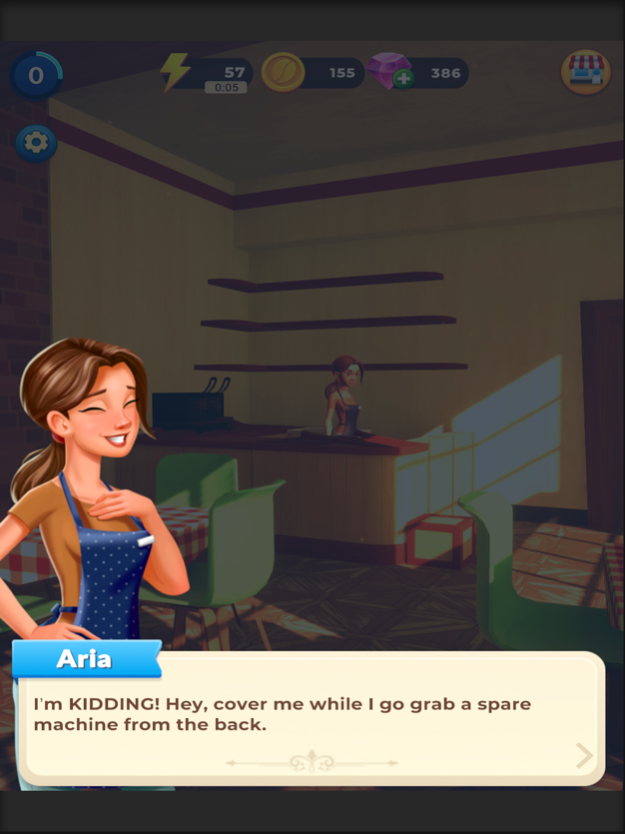Merge: Cafe Story 0.5
Continue to app
Free Version
Publisher Description
Drama, relaxing puzzles, and an inspiring story, put together in one captivating merge game. Are you ready to help Aria build a cafe she always dreamed of?
Unpack the boxes, renovate your first cafe and complete orders from your new customers. Explore the story of Aria, her friends and, who knows, maybe lovers?
Unlock new areas, new cafes and expand your small coffee business into a worldwide franchise!
Features:
STORY – Discover the fascinating world of Aria and follow her transformation from an office clerk to a serial cafe entrepreneur.
MERGE – Enjoy the relaxing puzzles, solve problems and help Aria fulfil her dreams, one order at a time!
RENOVATE – Rebuild and decorate each cafe, as you go from area to area slowly expanding your business!
NO STRESS – This game doesn't require you to drink 2 coffees before playing, despite the title. Kick back, grab your favourite beverage of choice and enjoy the story at your own pace.
NO PRESSURE – Play whenever you want, wherever you are.
-- Merge: Cafe Story is the ultimate coffee break game --
Sep 1, 2021
Version 0.5
- Bug Fixes
About Merge: Cafe Story
Merge: Cafe Story is a free app for iOS published in the Action list of apps, part of Games & Entertainment.
The company that develops Merge: Cafe Story is HippoTap, LLC. The latest version released by its developer is 0.5.
To install Merge: Cafe Story on your iOS device, just click the green Continue To App button above to start the installation process. The app is listed on our website since 2021-09-01 and was downloaded 0 times. We have already checked if the download link is safe, however for your own protection we recommend that you scan the downloaded app with your antivirus. Your antivirus may detect the Merge: Cafe Story as malware if the download link is broken.
How to install Merge: Cafe Story on your iOS device:
- Click on the Continue To App button on our website. This will redirect you to the App Store.
- Once the Merge: Cafe Story is shown in the iTunes listing of your iOS device, you can start its download and installation. Tap on the GET button to the right of the app to start downloading it.
- If you are not logged-in the iOS appstore app, you'll be prompted for your your Apple ID and/or password.
- After Merge: Cafe Story is downloaded, you'll see an INSTALL button to the right. Tap on it to start the actual installation of the iOS app.
- Once installation is finished you can tap on the OPEN button to start it. Its icon will also be added to your device home screen.